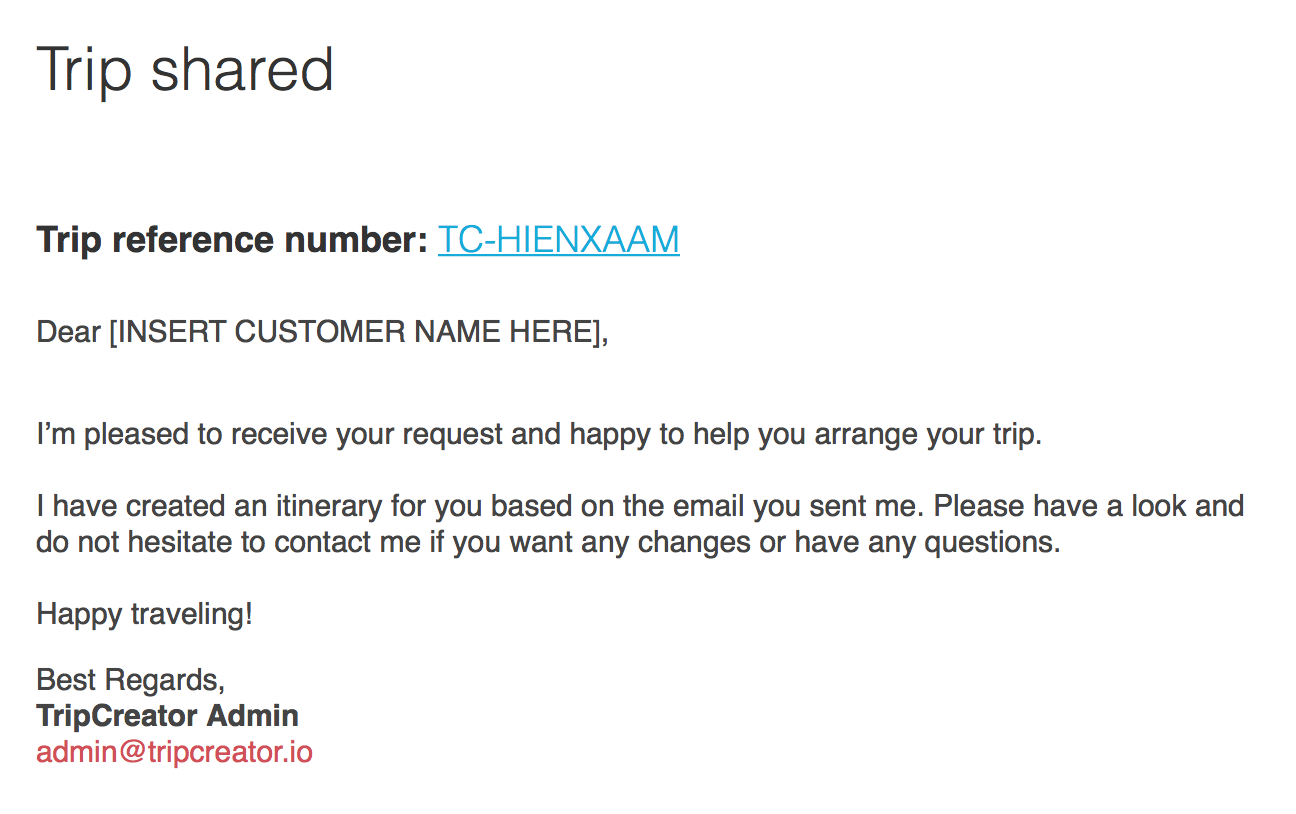Itinerary reference number: TC-XXXXXXXX
Learn about what is an itinerary reference number and how to use it.
The itinerary reference number (e.g., TC-YMUWOUNZ) is a unique identifier assigned to each itinerary. It helps you quickly locate specific itineraries across different tools, while your customers will require this number to retrieve their trip details in the TripCreator mobile app.
👉 Finding the Reference Number in Your Dashboard
Each itinerary has its own reference number, visible in the “Itinerary ref #” column of your dashboard itinerary list.
💡 Tip: You can customize which columns appear using the “Columns” button. This allows you to hide or show the reference number and other details as needed.
Locating TC ref. # in your dashboard
Customising dashboard columns
👉 Reference Number on the Itinerary Presentation
The reference number also appears on the itinerary itself. To find it:
-
Open the itinerary in Preview (Customer View works as well)
-
Go to the Overview tab
-
It’s displayed just below the header images
☝️ Note: You can choose to hide the reference number from the presentation using the Itinerary Appearance settings.
TC ref. # on itinerary presentation

👉 Reference Number in Shared Emails
When an itinerary is sent via the TripCreator email system, the reference number is automatically included in the message. The recipient can click the number to view the itinerary directly.
TC ref. # added to emails
👉 Using the Reference Number in the Traveller Mobile App
When a customer opens the TripCreator mobile app, they will be prompted to enter the reference number to retrieve their itinerary. Sharing this number in advance can streamline their experience.