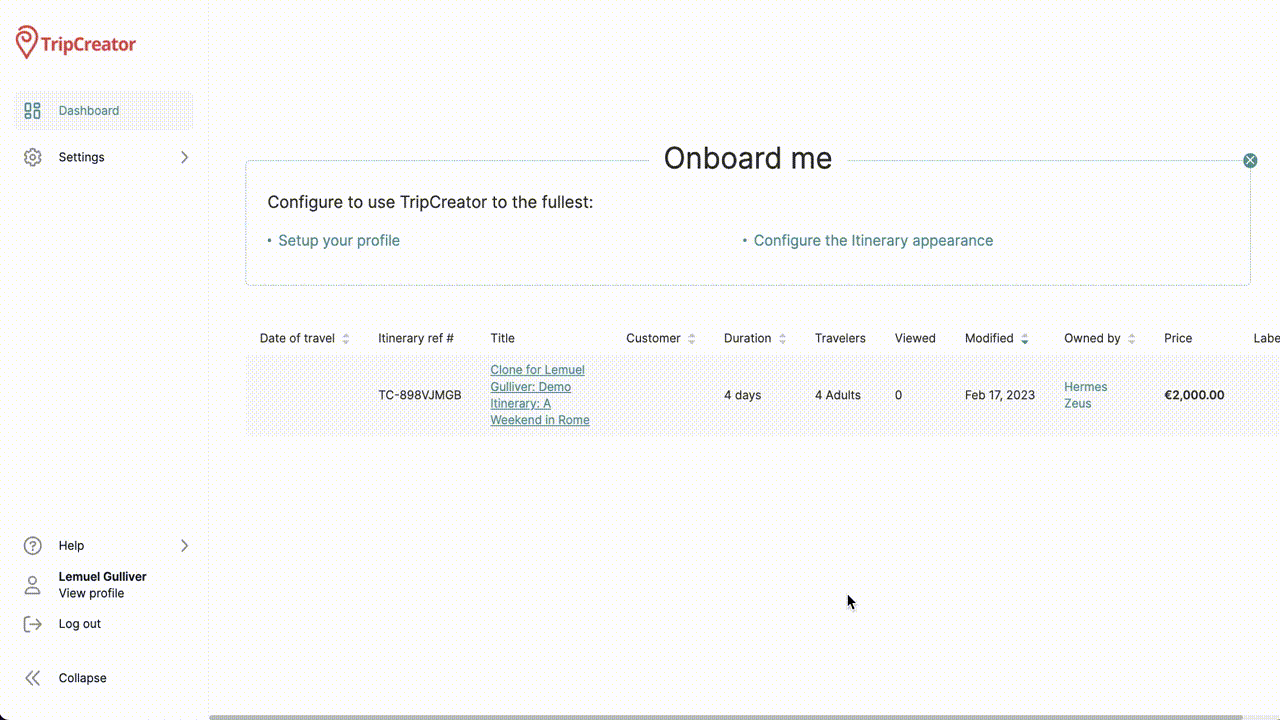Step 5 for Agents: Save and Display Additional Itinerary Information
Learn how to add information that automatically appears on all itinerary presentations.
You can configure your itineraries to automatically display important information, such as terms and conditions, cancellation policies, or other relevant notes.
To do this, save the information in the designated section of your account settings:
-
Navigate to your Settings page.
-
Select the Terms and Policies tab.
-
Enter and save the information you’d like to appear on your itineraries.
- To preview how the information appears to customers, open any itinerary and click the Preview button and select the About us tab.
☝️ Note: Terms and Policies are shown by default as part of your itinerary appearance. You can hide this section—or the entire About Us tab—by editing your appearance template. [Learn more here.]