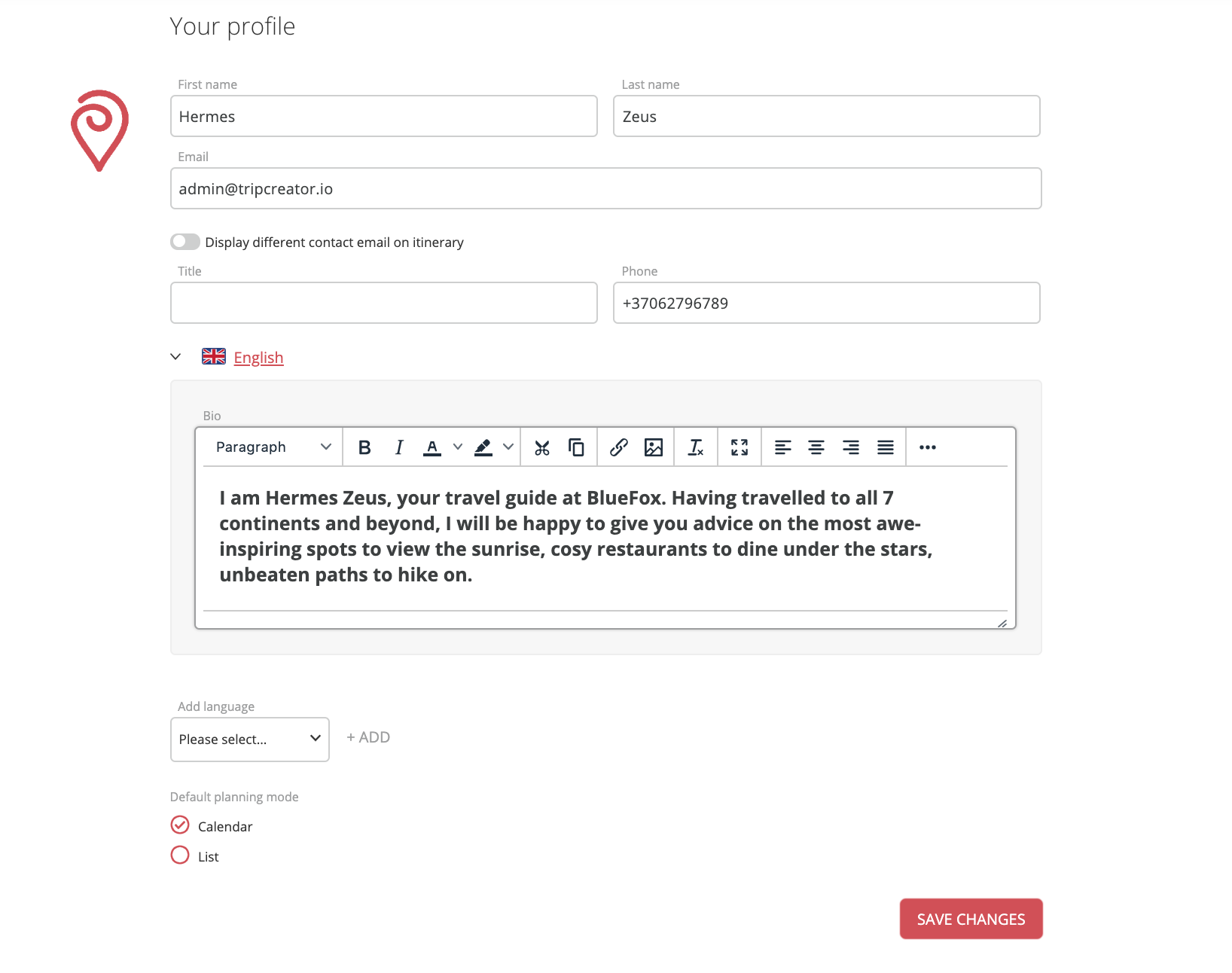User profile settings
Learn how to configure your personal information, password, and other user account settings.
Your profile settings ("View Profile") is the place where you can add or change:
- your contact details (will be displayed on itineraries)
- your email address (will be used to log in and display on itineraries)
- your password
- default planner view (Calendar / List)
- your bio information
- email reply templates (will be available in the email system)