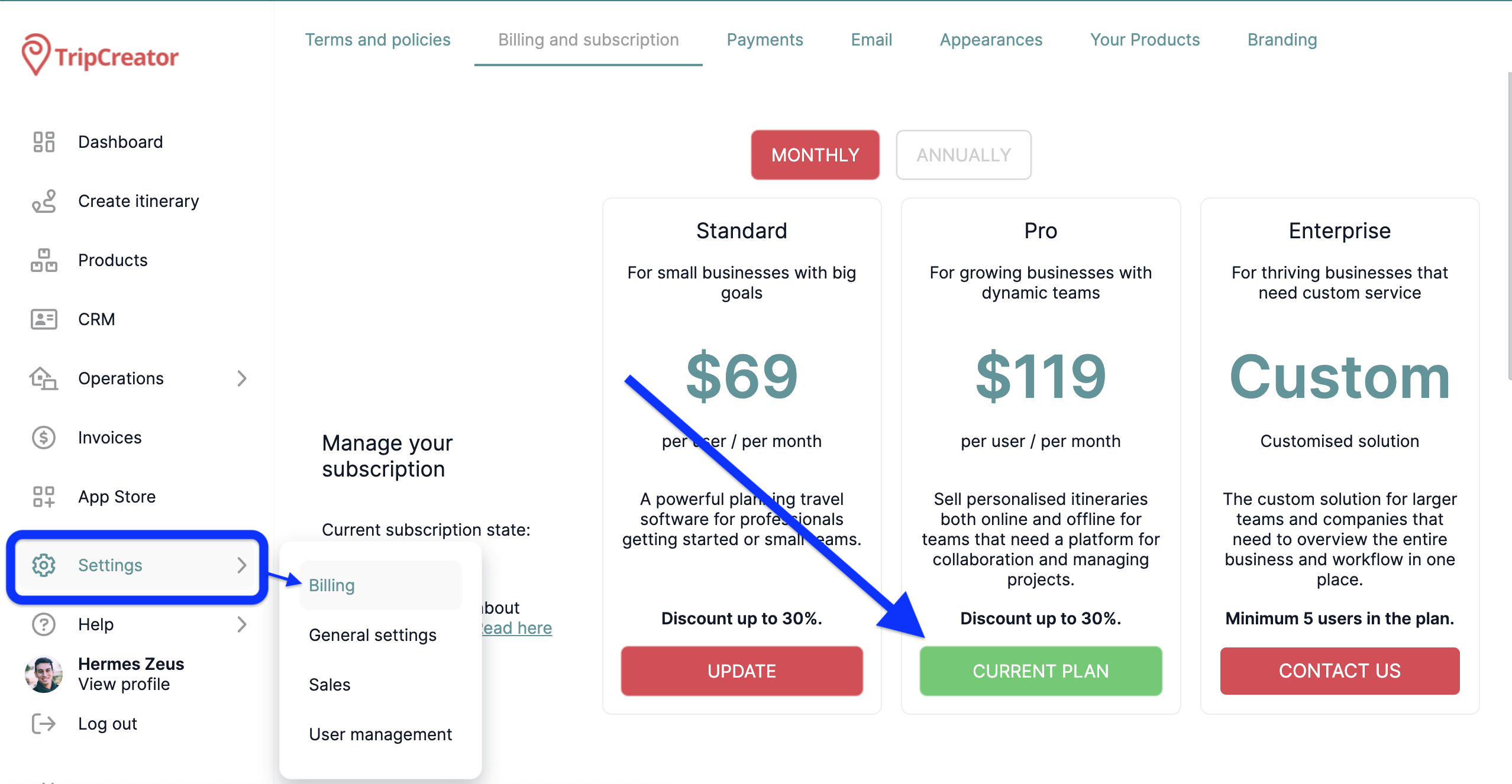Update your credit card information
Learn where you can add or change your subscription payment method.
Billing & Subscription page is where you can review and change your plan, and update billing-related information, including adding or changing the payment method.
To change your subscription payment method:
-
From the left-hand menu select Settings
-
Then select Billing
-
In your Billing & Subscription page click on the Current Plan
-
Select Payment Methods
-
You will be asked to add your credit card number, card expiration date, and CVV number.