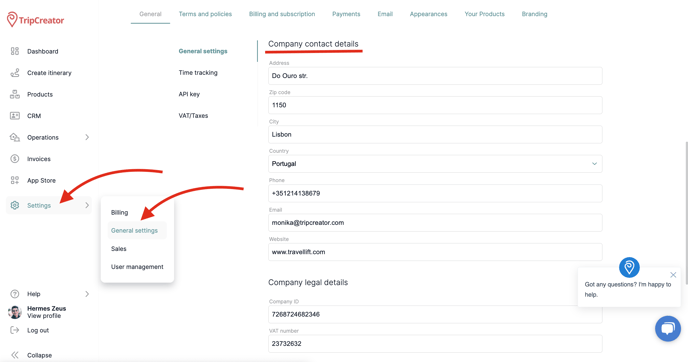Update Company Contact Details
Learn how to update your company details shown on customer itineraries.
To update your company contact information:
-
Click Settings in the bottom left corner, then select General Settings.
-
Scroll down to the Company Contact Details section.
-
Enter your updated information in the fields provided.
-
Don’t forget to click Save at the bottom of the page to apply your changes.