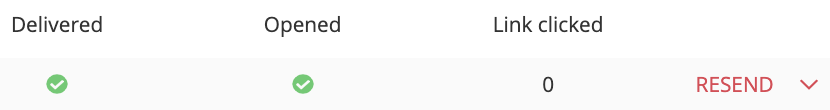Track sent and viewed itinerary history
You can quickly check if an itinerary you send to a customer (or publish online) is viewed and if yes – when and where.
Itineraries distributed using the TripCreator online tools (the built-in email system, or the URL link) are tracked to provide insight into how your recipients interact (if at all) with them.
The tracked information can be accessed directly from your Dashboard or from the Send options of the itinerary in question.
Dashboard – Viewed column
There is a shortcut to access the tracked information from your dashboard itinerary list. Find an itinerary you wish to check and locate its Viewed column.
NOTE: itinerary columns can be customized by hiding some of them. If you are not able to find the Viewed column, please check the Column configuration menu to see if it is hidden.

Send options – History tab
Another route to check the tracked information is to open an itinerary and locate its SEND options at the top right corner. Select the History tab to view the information.
Itinerary builder

Preview

History tab
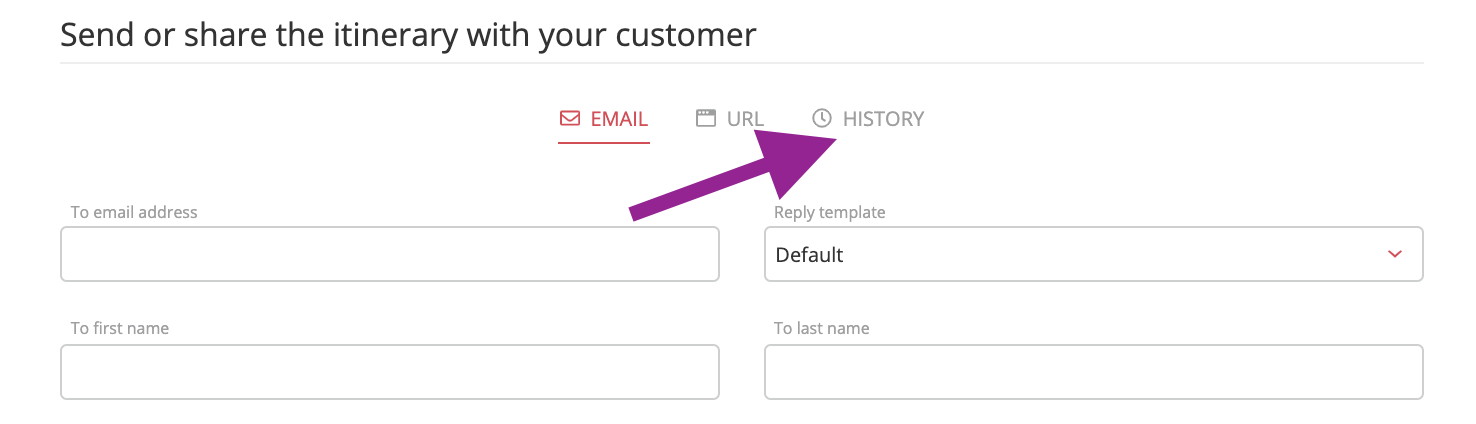
Views reveal when and where an itinerary was opened as well as additional customer data.
While in the History tab you can also track sent itinerary details:
-
who were the recipients of this itinerary (specific email addresses),
-
if the email was delivered or not
-
if it was opened or not
-
and if a link to your itinerary was clicked
If there were any email delivery issues, instead of going through the itinerary sending steps once more, use the RESEND itinerary option: