Set up Flywire payment gateway
This article explains how to configure the credit card payment option with the Flywire payment gateway.
Steps to set up your Flywire payment gateway in TripCreator.
Firstly, in your Flywire account:
Log in to your Flywire account and collect your authentication credentials:
- Portal Code
- Shared Secret
If you are unsure where to find these credentials, please reach out to your Flywire Client Success Manager or a Flywire representative for assistance.
In your TripCreator account:
1. Make sure to have admin rights or permission to Configure Payment Options assigned to you in order to access and set up a payment gateway in TripCreator.
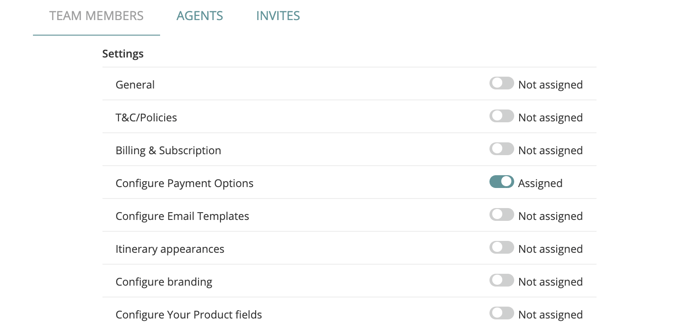
2. From the dashboard, navigate to the menu at the top right corner.
3. Select Settings and then Payments at the top menu.
4. Select the Credit Card option and then Flywire.
5. Enter the keys collected in Flywire and save the settings.
