Remove products from an itinerary
Find out how to remove an item from the itinerary in the calendar or the list view.
To remove unnecessary items in the calendar (or list view) take these steps:
-
click on an item you want to remove
-
select the Delete option at the footer of the item
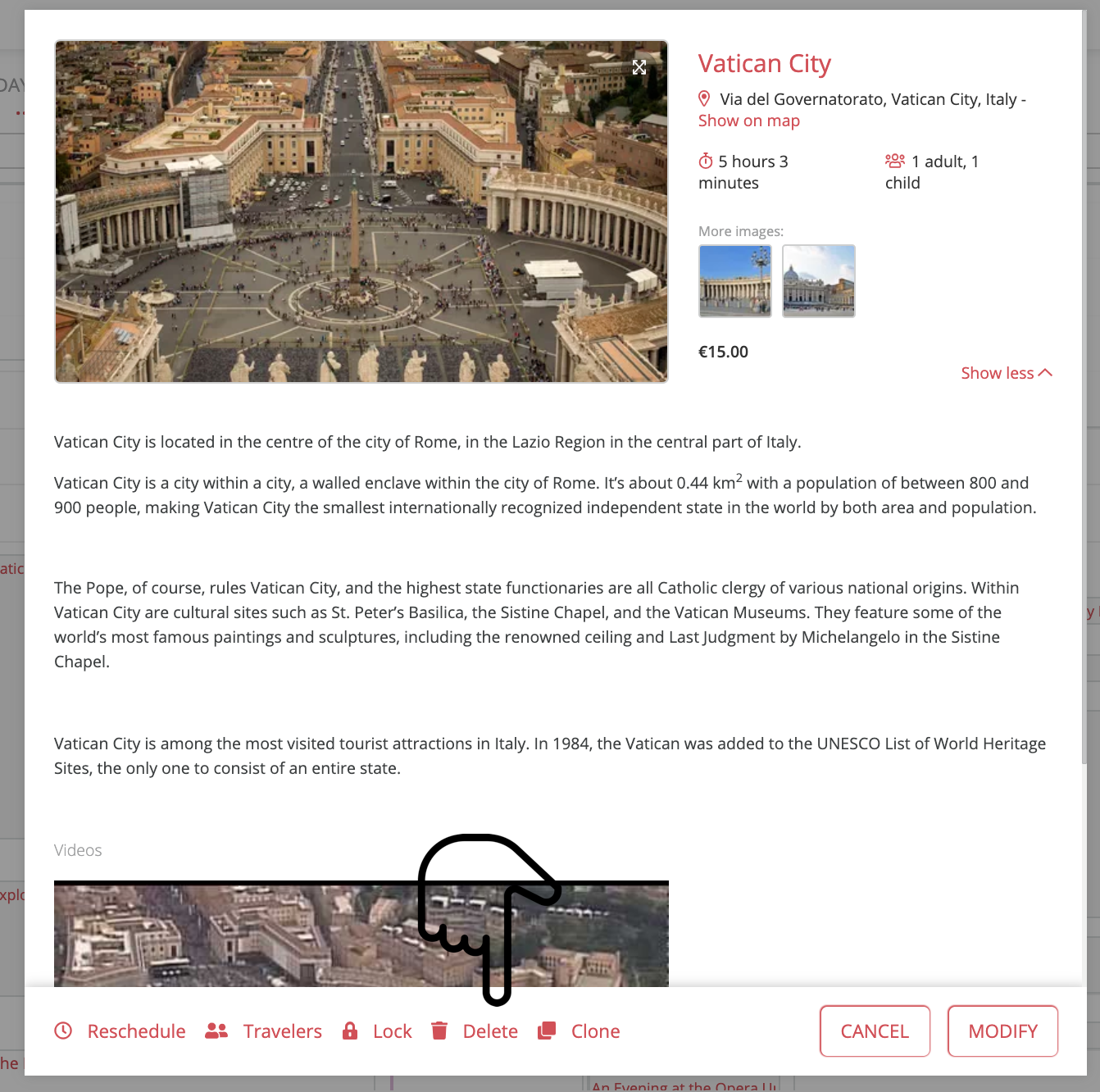
NOTE: if an item was previously locked, before removing it, click on the LOCK option to unlock it and then delete the item.