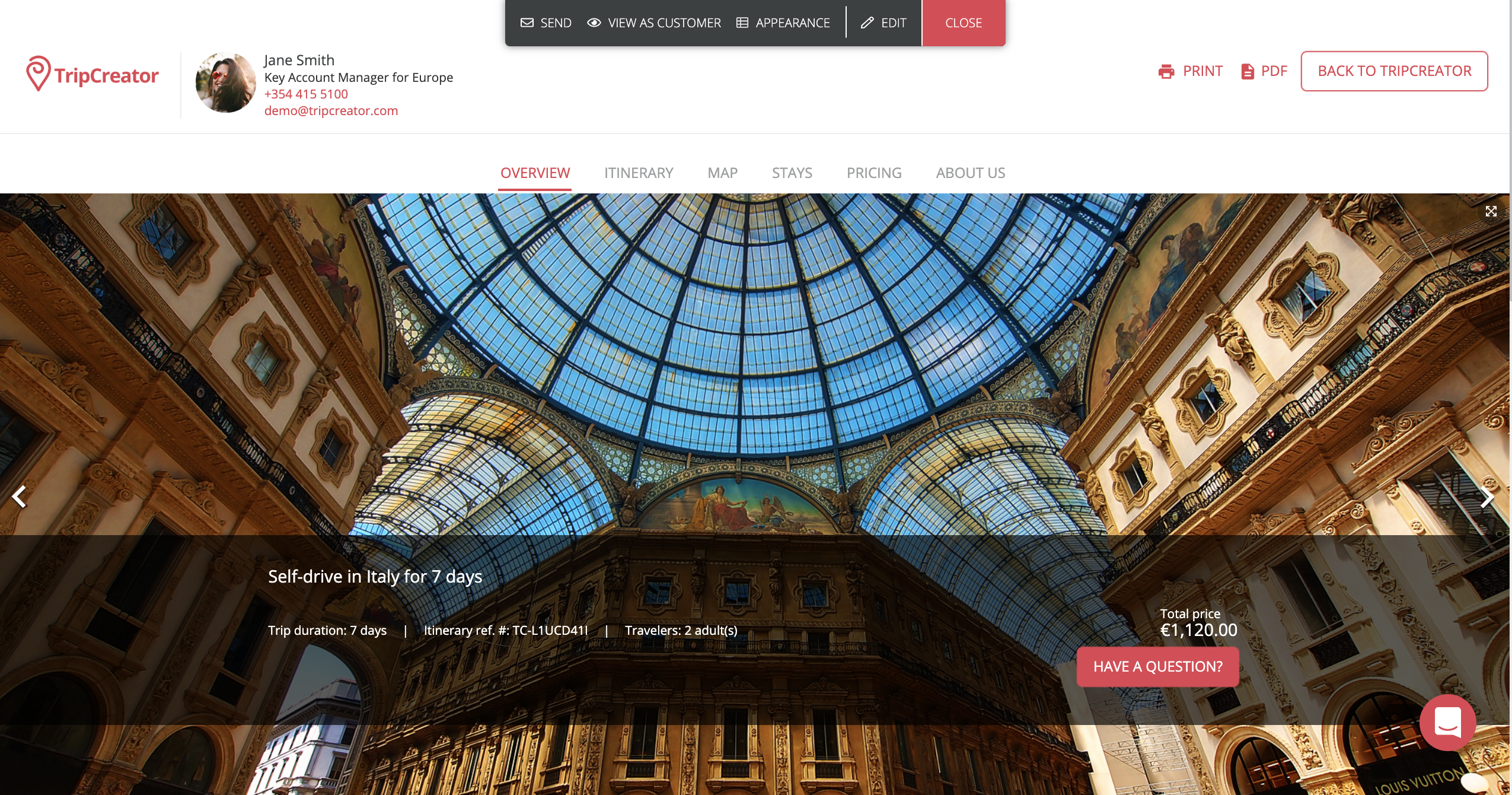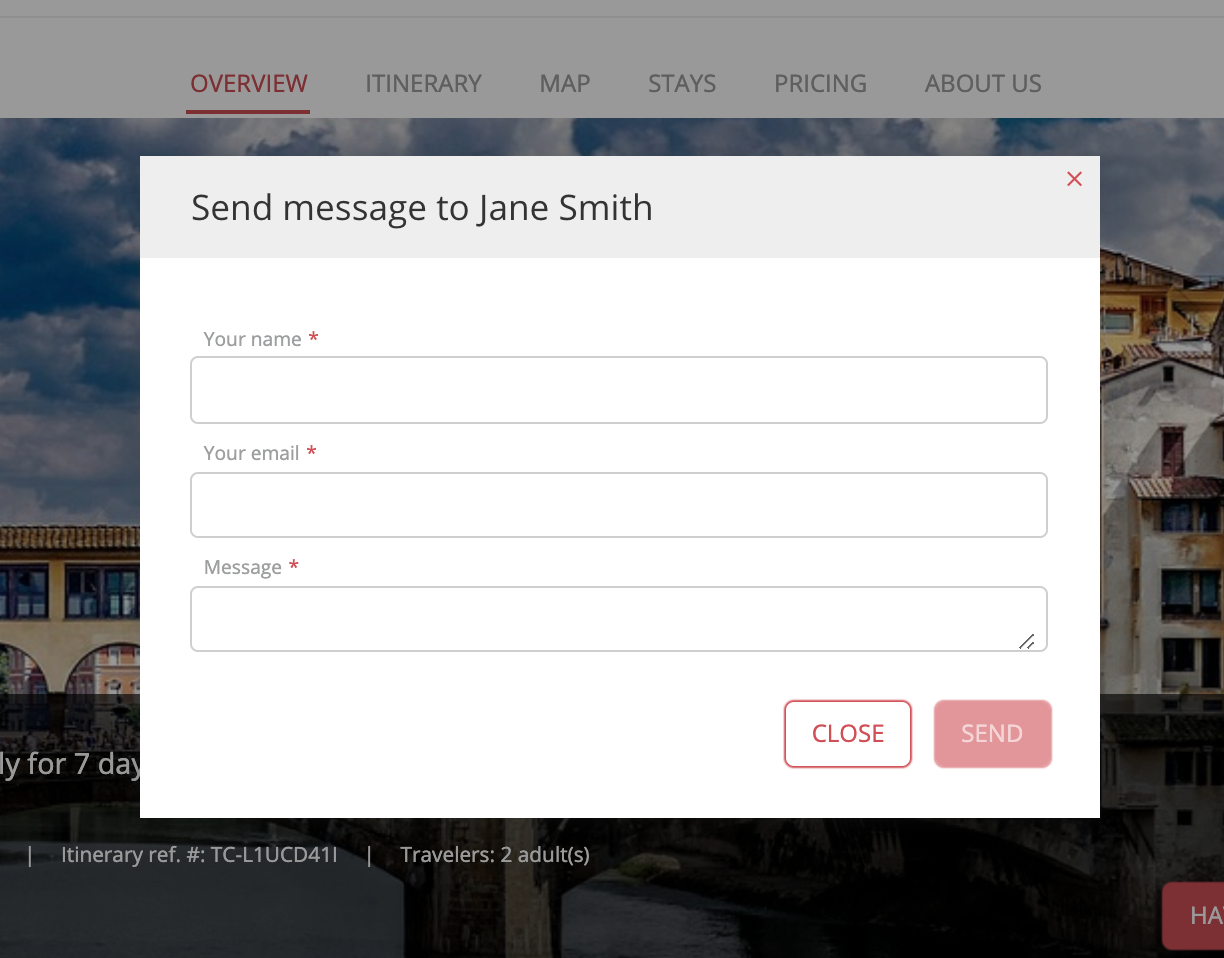|Have a Question?| button: allow your customers message you
Learn how your customers can contact you after reviewing an itinerary.
To enable the Have a Question button and start allowing your itinerary recipients to message you:
- From the left-hand menu navigate to Settings – General Settings and then Appearances tab.
- Locate the Buttons option on the left-hand menu.
- Toggle on the Have a Question button.
How does the button work?
-
The Have a Question button will appear just below the total price, next to the Proceed to Booking button (if enabled) in the itinerary Overview tab (or the Itinerary tab, if the Overview tab is removed).
-
Any messages sent using the button will be delivered to the itinerary owner's email used to log into TripCreator.