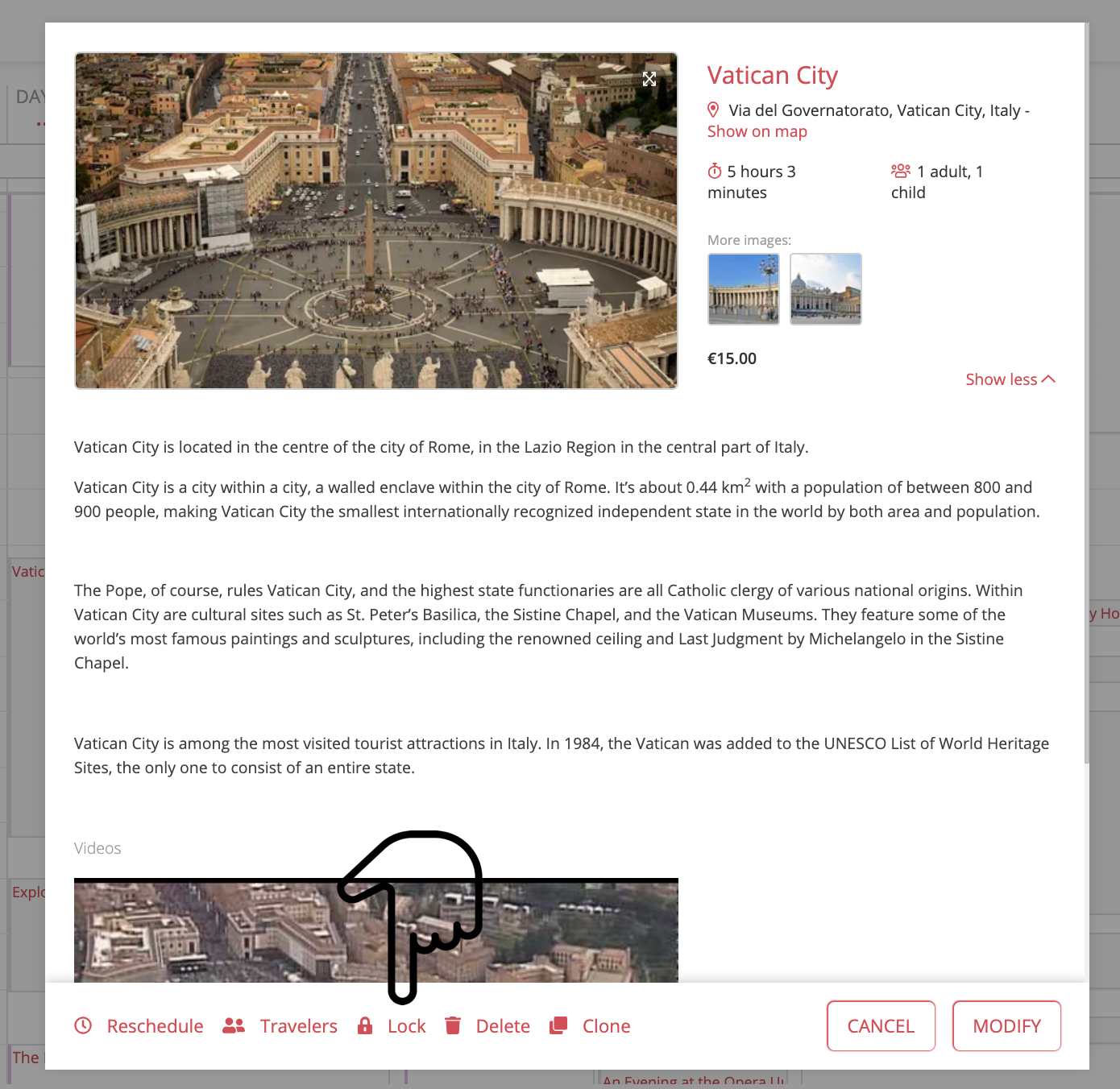Product lock – prevent rescheduling or deleting
Find out what is product locking and how it could be useful for your itinerary-building workflow.
The product LOCK feature allows you to secure a product on the date and time it is scheduled, as well as restrict anyone from removing it from the itinerary.
Product lock could be useful:
-
with multiple users working on an itinerary – lock products to secure the ones that are done in their date-time position.
To lock a product – click on a product in the planner and select the LOCK option on the card below.
To reschedule or delete products previously locked – unlock products first by clicking on the same LOCK icon.