Product labels
Learn how to label products in order to categorize them additionally and improve the search in your Product inventory.
How to label your products and how it helps:
-
From the left-hand menu navigate to Products.
-
Click to edit an existing product or create a new one.
-
In the Supplier tab find a field called Labels.
-
Enter one or multiple labels to assign the product to your own custom category.
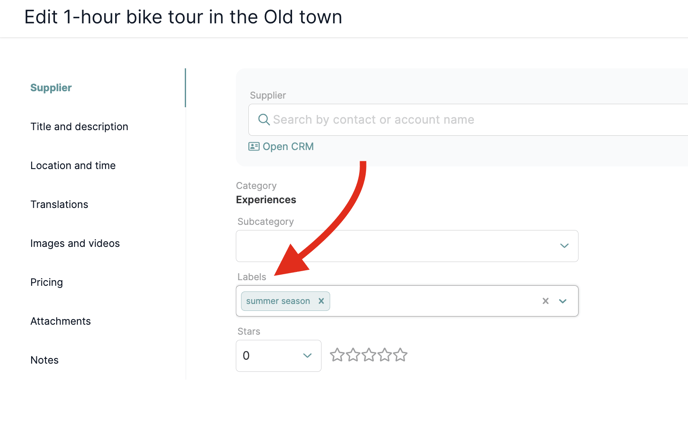
Labels allow you to use your own product categories.
You will be able to filter this product (or a group of products) in your inventory by searching by the label/s attached.
