Print an Itinerary
This article explains how to print a paper copy of an itinerary.
To print an itinerary:
-
Go to your Dashboard.
-
Find the itinerary you want to print and click the three-dot menu on the far right.
-
Select Preview.
-
Click the Print button in the top-right corner to adjust settings and print the document.
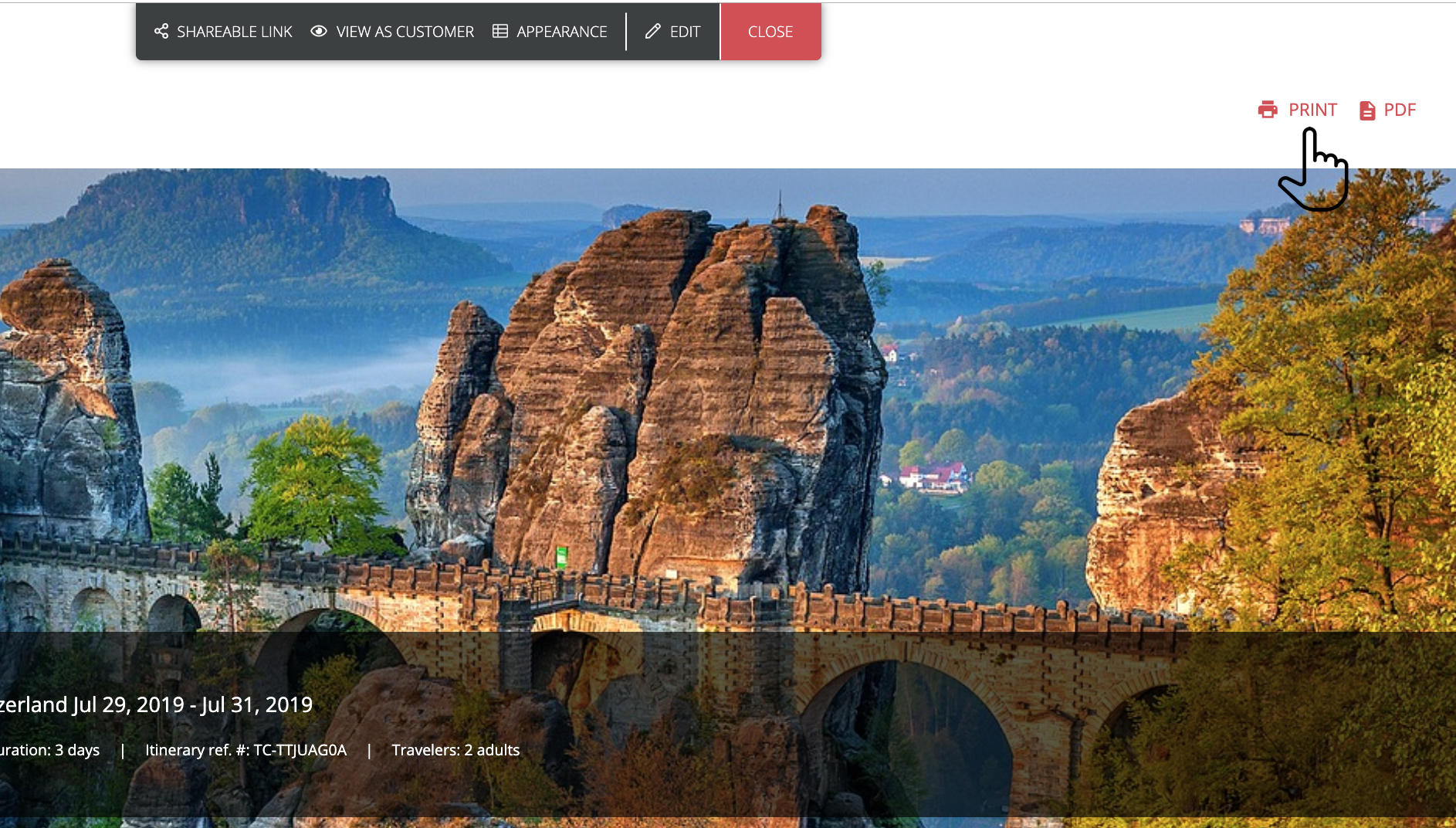
☝️ NOTE: Your customer can also print their itinerary, as long as the Print option hasn’t been disabled in the itinerary appearance settings.