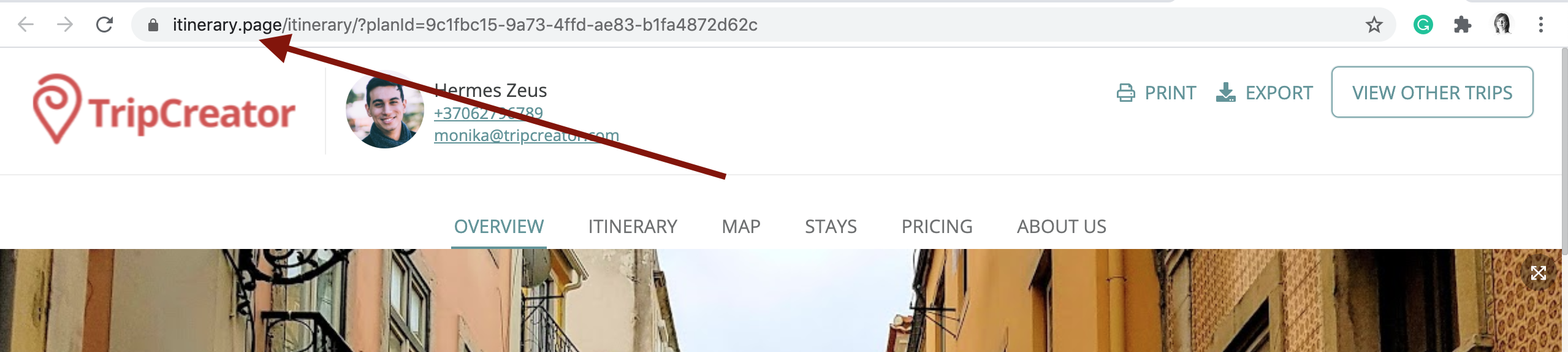Present Itineraries on a Neutral Domain
Use a neutral itinerary URL to hide your brand name when sharing itineraries.
Why Use a Neutral Domain?
When sending itineraries to customers or agents, you can choose to use a neutral domain. This replaces your brand's domain in the itinerary URL with itinerary.page, allowing your clients or agents to forward the link without exposing your brand name. The itinerary itself remains unchanged.
How to Enable a Neutral Domain for a Specific Client
-
From the left-hand menu, navigate to CRM.
-
Click the Accounts tab.
-
Select an existing account or create a new one for the client.
-
In the Domain section, toggle ON the option "Use itinerary.page domain."
☝️ Note: This will apply only to the URL of itineraries linked to this client.
How to Use a Neutral Domain on an Itinerary
-
Go to your Dashboard.
-
Open the itinerary you want to share using a neutral domain.
-
Click the Itinerary Settings tab (the cogwheel icon).
-
Under Customer, link the itinerary to a client account that has the neutral domain enabled.
-
To confirm, preview the itinerary as a customer — the URL will display as:
itinerary.page/...
☝️ Note: This setting only changes the URL of the itinerary. The appearance, content, and structure of the itinerary remain exactly the same.