Itinerary Edit Mode: hide products and/or days
The itinerary Edit mode allows you to adjust the proposal by hiding certain items or even days.
Products or entire days in your proposals can be hidden from the customer's view, instead of deleting the content.
Navigate to itinerary Preview and then select the Edit mode in the top task bar to enable the option of hiding certain items and/or days.
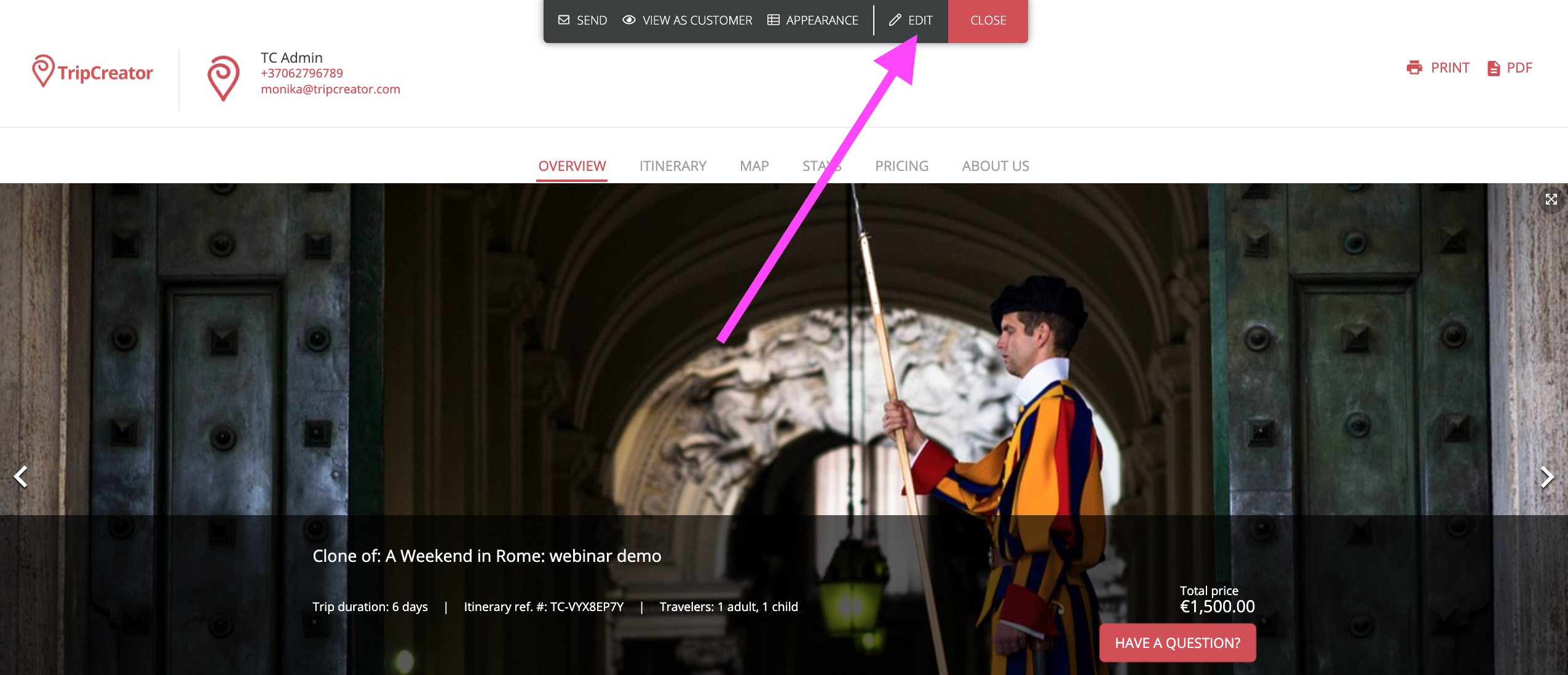
Overview tab

Itinerary tab

NOTE: Items and days hidden in the Overview tab will also appear hidden in the Itinerary tab. Also, the itinerary tab has options to hide more elements, e.g. hotel "Stay at" items.