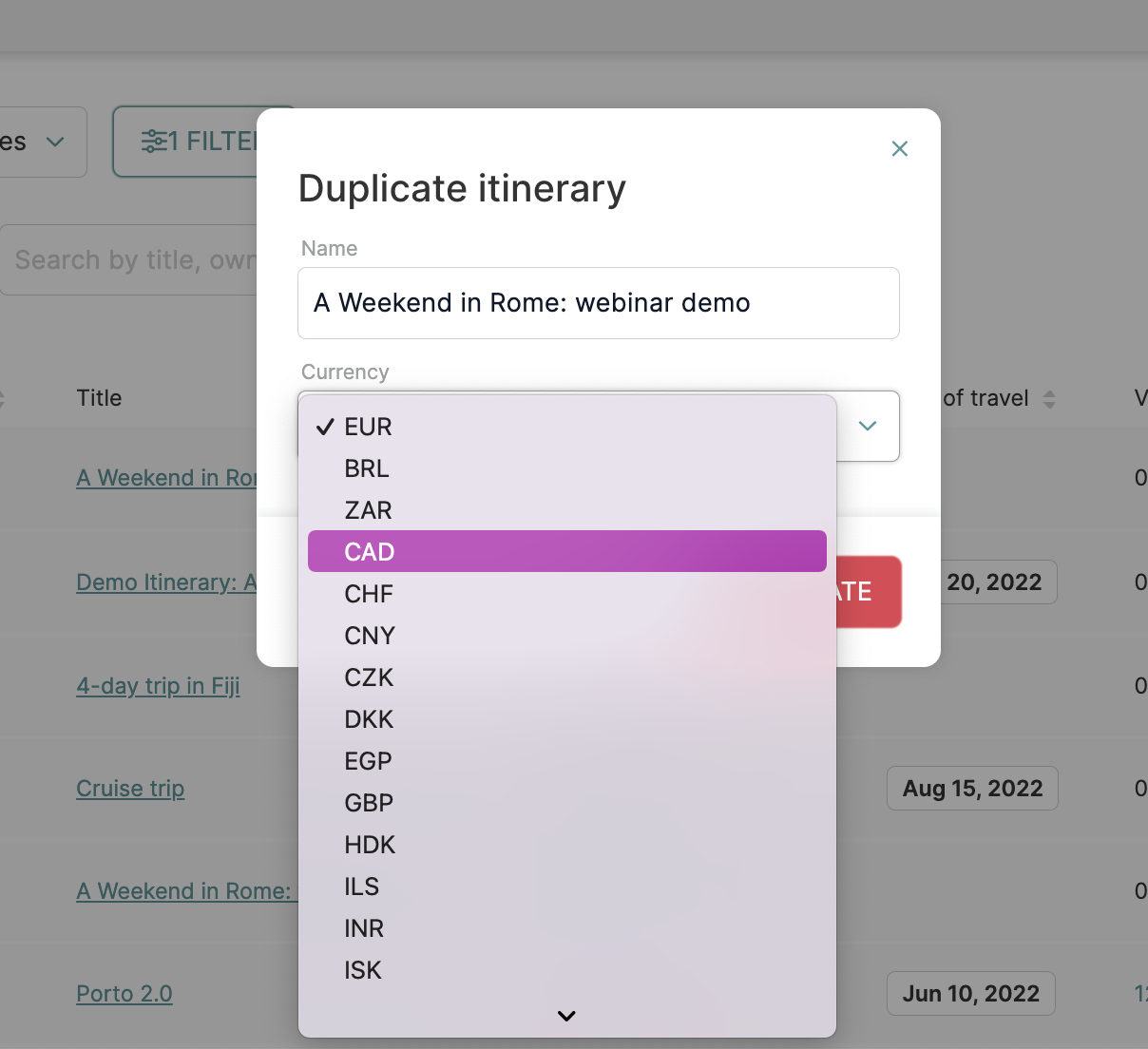Change itinerary payment currency
The payment currency configured for an itinerary is fixed, although you can work around this – learn how.
The payment currency set initially from the Create an itinerary (offer) window cannot be changed for that particular itinerary. However, a different payment currency can be selected for an itinerary duplicate.
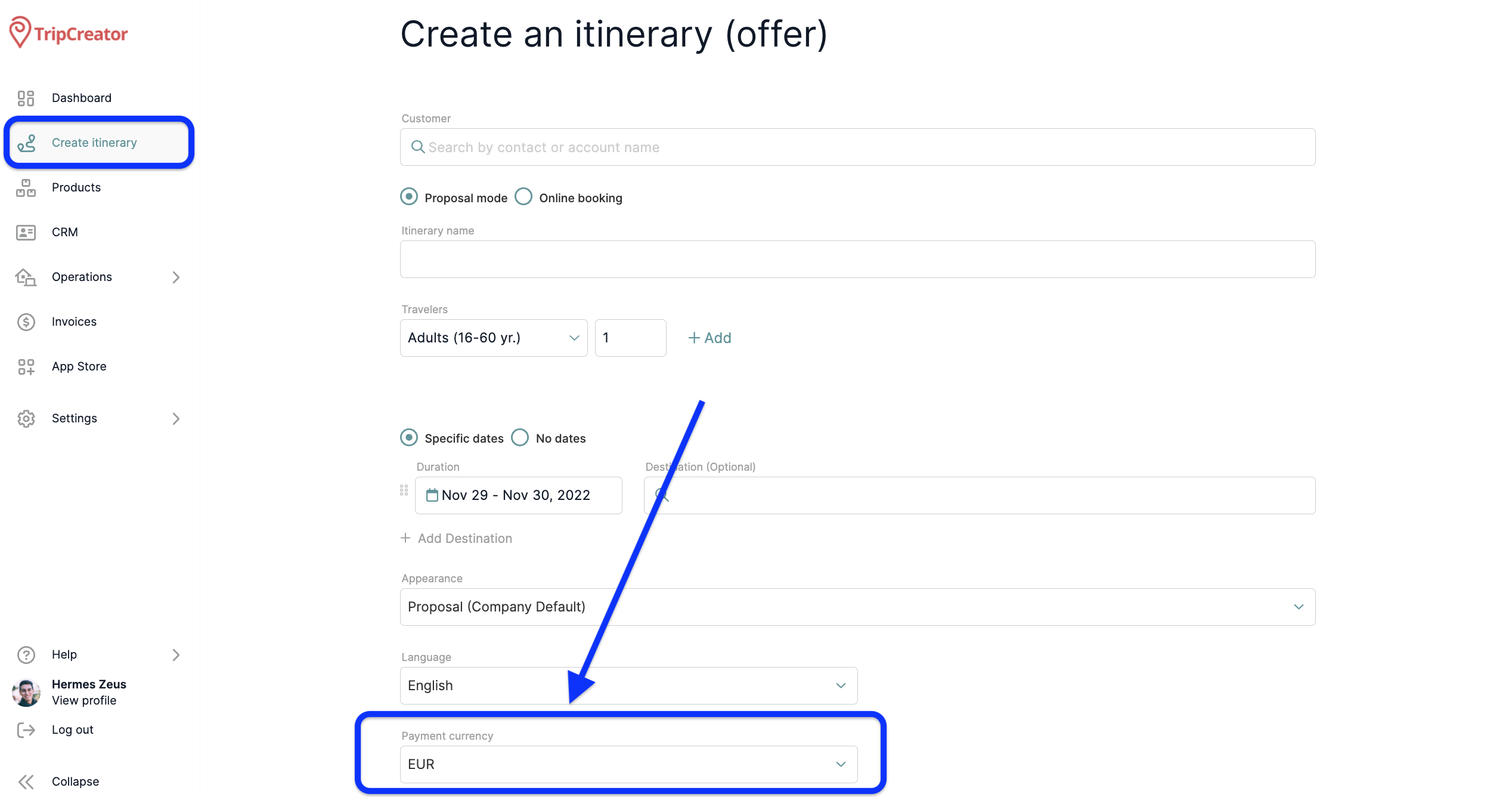
To create an itinerary duplicate, navigate to your Dashboard.
From here, find the itinerary you wish to have in a different currency and click on its dotted menu on the right-hand side.

Select the Duplicate option.
You can then choose the name for the duplicated itinerary and a different payment currency.