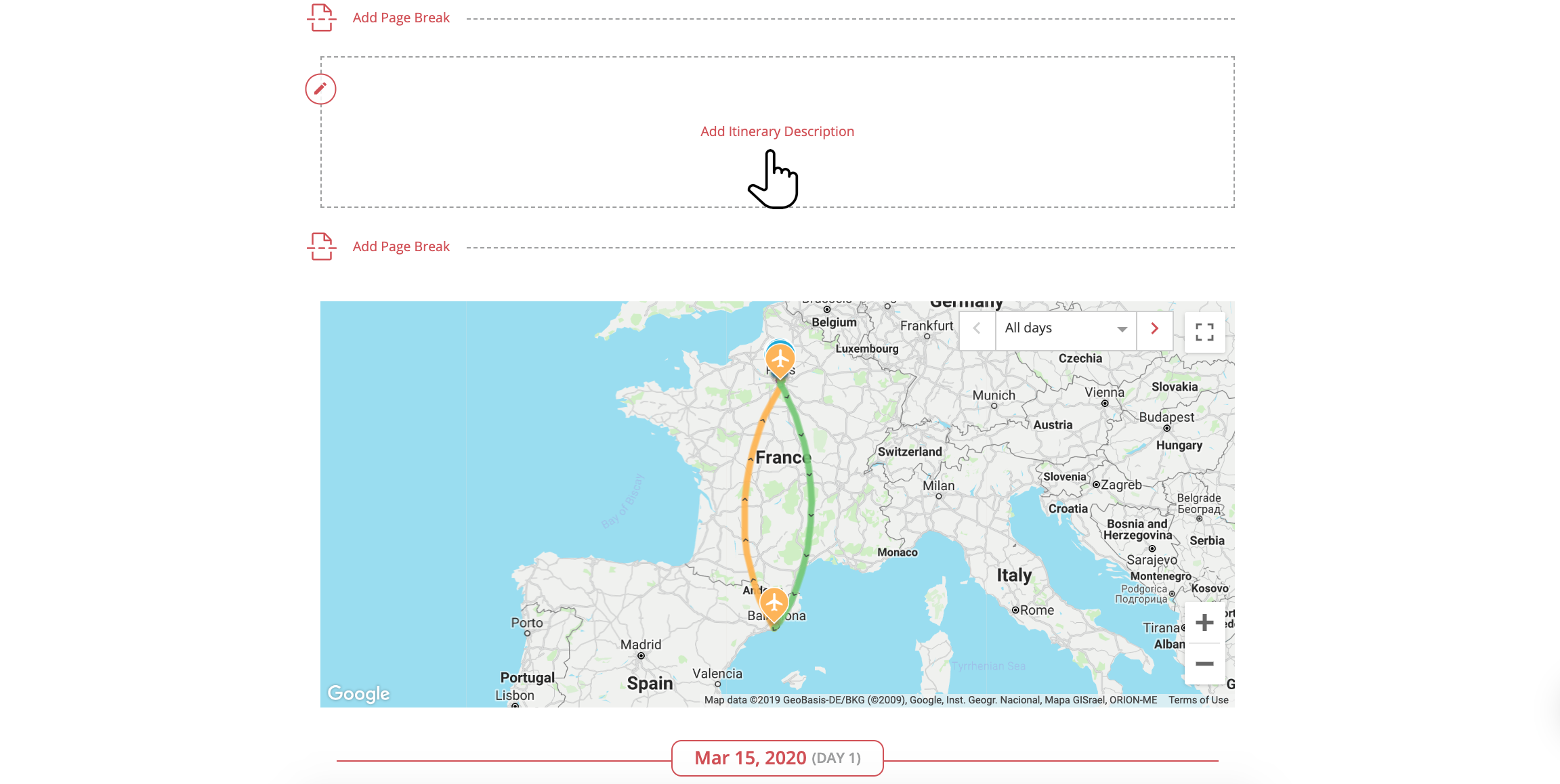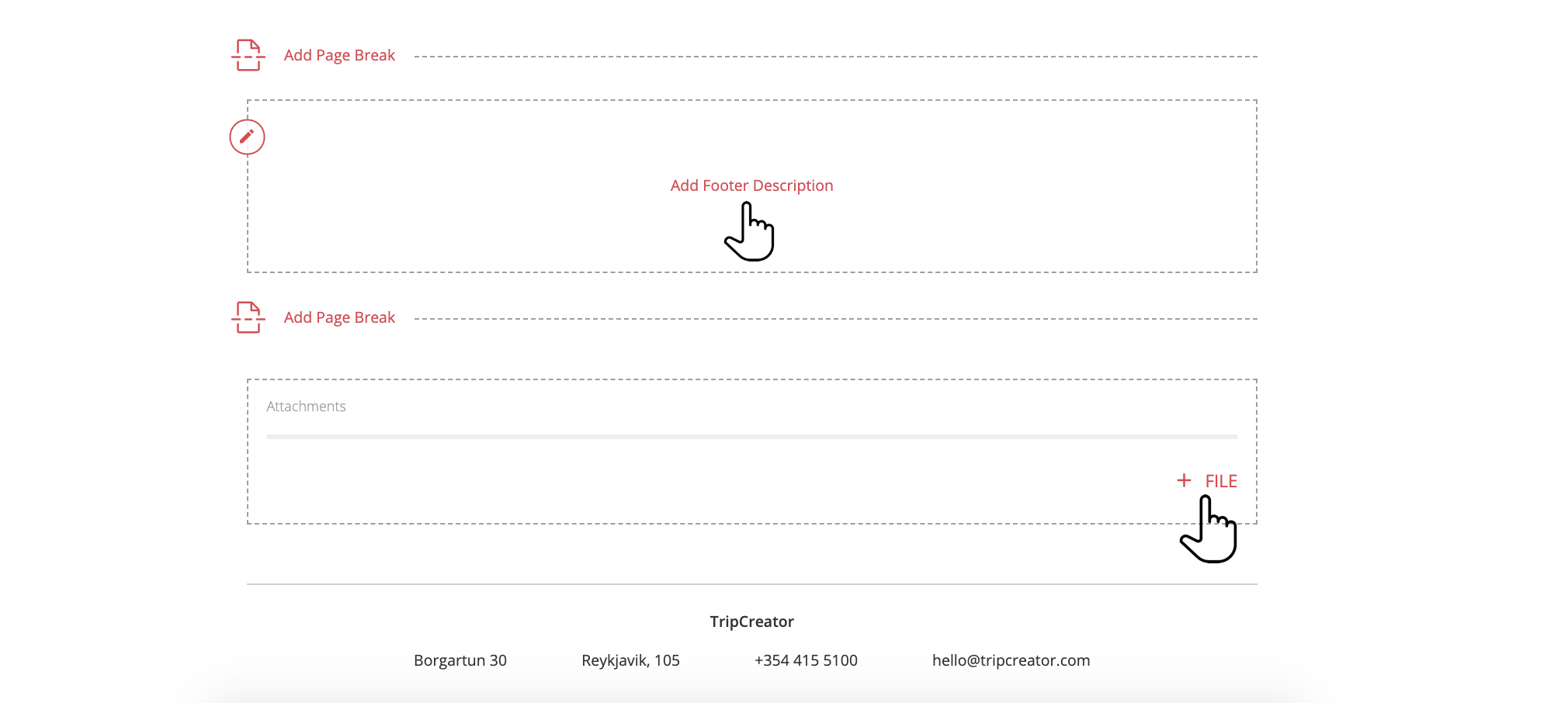Add itinerary descriptions, notes, and attachments
A compelling trip description, day notes, any additional information, and attachments – this article explains how this content can be added to your itinerary.
Information can not only be saved to your products and information items but also to different tabs on a particular itinerary layer itself.
To add itinerary notes and files follow these steps:
- Open an itinerary and navigate to the PREVIEW window.
- Tap the EDIT option at the top tab.
-
Locate text boxes with pencil icon indications and click on them to add/remove/modify text, e.g. rename the itinerary title, add descriptions and notes. This is available on most tabs.
-
When finished editing the itinerary, click DONE EDITING at the top taskbar.