Add itinerary collaborators | Pro plan, Custom plan
This article explains what collaborators are and how to grant them permission to make changes to your itinerary.
Collaborators are team members granted with access to work on an itinerary created by another team member.
This feature works in connection to user permissions. A team member who has a non-admin status and the Allowed to modify all itineraries permission is not assigned to them, may be invited to specific individual itineraries as collaborators to grant them permission to edit them.
To invite one or more collaborators to your itinerary, locate it in your Dashboard.
Tap the dotted menu in the far right to find and select the Add Collaborators option.
Select collaborators from the team members list.
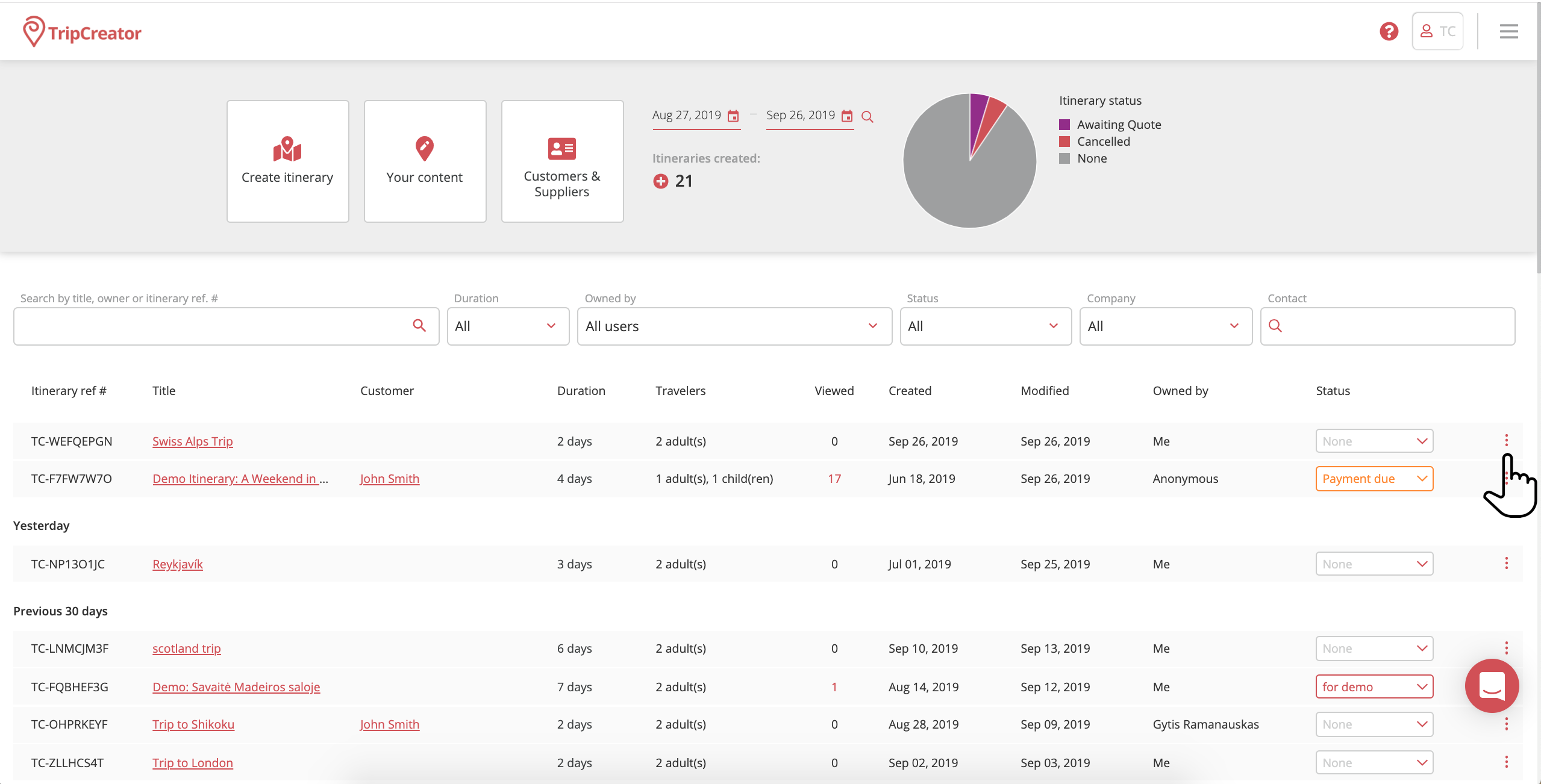

NOTE: Collaborators can be assigned by an Admin or an Itinerary owner.