Itinerary Builder: Calendar vs List View
The planner has two planning views to choose from when building an itinerary. This article explains their usability differences.
When creating itineraries you can choose a preferred planning mode, the calendar or the list, and set it as your own default view.
CALENDAR VIEW
-
products are laid out on the calendar structure for a visual overview of the itinerary,
-
products can be dragged to another day and/or time to reschedule them,
-
time slots are clickable and allow you to access the Product inventory in a few clicks.


LIST VIEW
-
Product inventory is placed on the right-hand side for more efficiency,
-
products can be dragged from the inventory to the itinerary and within the itinerary list for a quicker building experience,
-
products arranged in a timeline - list view,
Product inventory can be viewed in fullscreen when a more exhaustive search is needed.
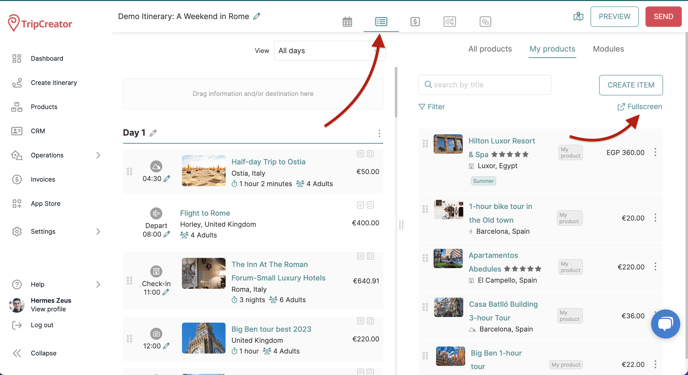
Select your preferred default planning view
You can select your preferred planning view from your profile settings.
Your default settings will not affect other team members' preferences.
