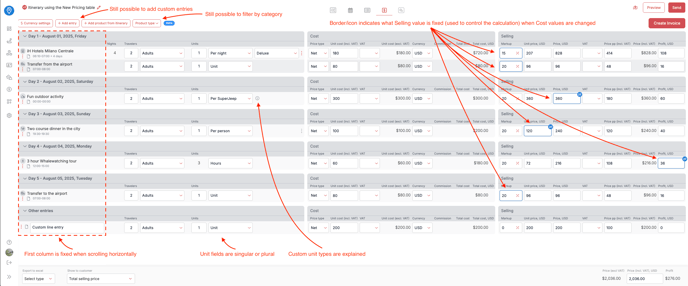The improved day-by-day Pricing table and product pricing user interface
The day-by-day Pricing table and the improved inventory user interface makes it easier to price your itineraries
The new day-by-day Pricing table (click the image to enlarge):
Main Pricing table features:
- The Pricing table is rendered in a chronological, day-by-day order
- First column is fixed and the rest of the table is scrollable (if necessary), this makes it easier to work on smaller screens
- Each entry is categorised with the category icon
- Deleting entries and adding pricing notes are now left aligned and therefore more visible
- Still possible to add custom pricing entries
- Still possible to view by category
- The Selling price columns now have a border indicating which field is the control field for the calculation: If you set a Markup for a line, the Markup will stay fixed even if you change the Cost, as an example. This means that if Markup is 20%, as an example, the Markup will stay 20% even if you change the Cost. The same yields for other values, such as if you decide to set Unit price on the Selling side, then other values, such as Markup will change when you change the Cost.
- Unit values are now showing as single or plural, depending on whether one or more units are set.
- Per unit now shows as Unit or Units
- Per day now shows as Day or Days
- Per hour now shows Hour or Hours
- Per night now shows as Night or Nights
- Per person still shows as Per person, bear in mind that the V2 pricing (both the old and the new Pricing table) allows to set one or more units Per person (in V1, each Per person line could only set one unit for Per person lines).
- Custom unit types set in Inventory > Configuration > Unit types now show an information icon indicating how the custom unit type is calculated (such as, if you have a custom unit type named Per vehicle and you map it to be calculated Per piece (Per unit), then you'll see an information icon saying that your custom unit type named Per vehicle is calculated Per piece (Per unit)).
- The new Pricing table shows both Total cost (cost currency) and Total cost in the Selling currency (itinerary currency).
Main inventory features:
Both the Pro and the Standard plan now allow prices for individual products to be changed from the planner (planner > product > Modify > Pricing).
You can toggle between seeing a stacked view or a line view, depending on what fits your needs (note that this new user interface only shows for itineraries using the new Pricing table):
Change from Stacked view to Line view using this toggle (click the image to enlarge):

Stacked view (click the image to enlarge):
Line view (click the image to enlarge):

Video: