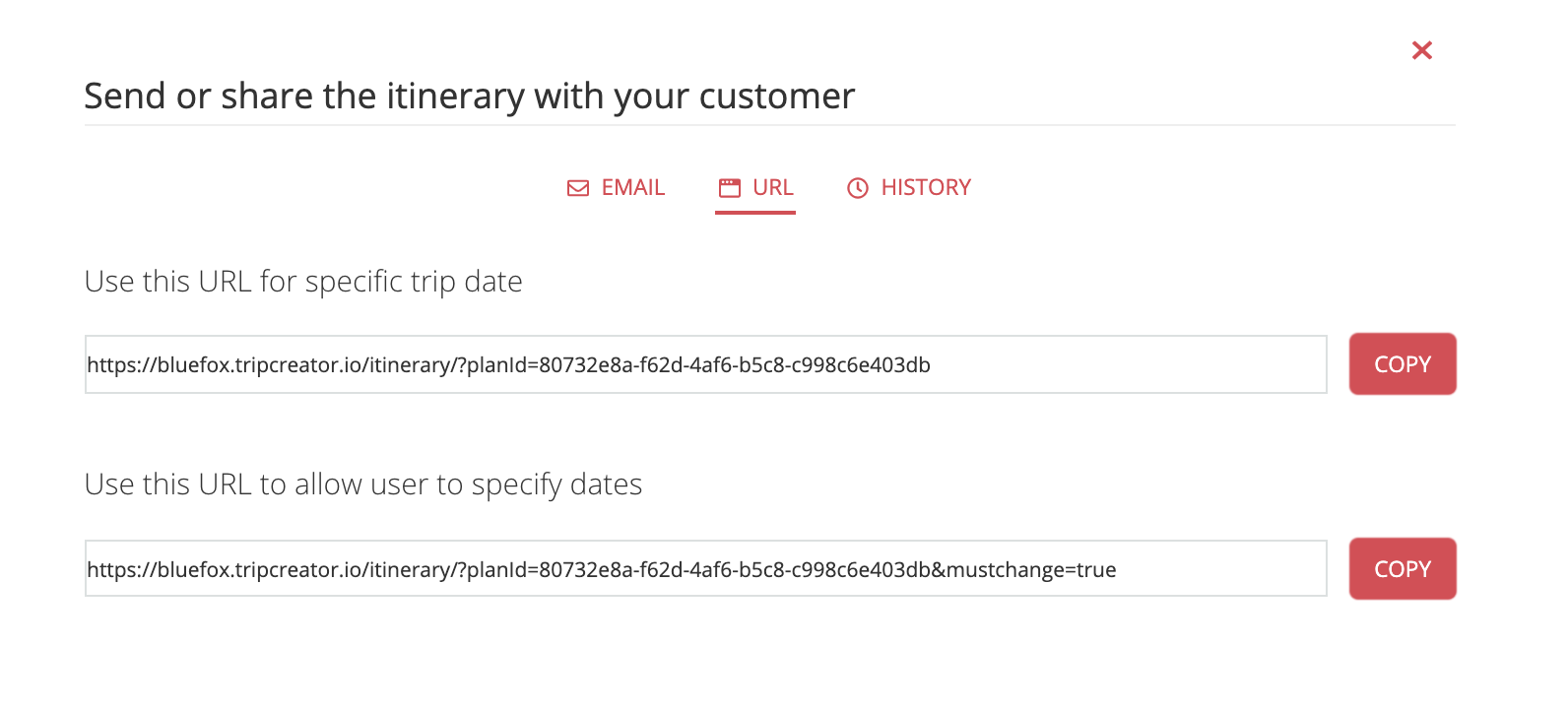Get a Shareable Itinerary Link (URL)
Learn how to locate and share your itinerary using a URL.
The itinerary URL is the primary method for sharing itineraries. It's automatically included when sending emails through TripCreator's built-in system, but you can also copy and share it using your preferred communication tools.
How to Get the Itinerary Link
-
On your Dashboard, find the itinerary you want to share.
-
Click the dotted menu on the far right.
-
Select Send.
-
In the pop-up, go to the URL tab.
-
Copy the link.
☝️ Note: You can choose either a version with preset itinerary dates or one that lets your customer select their own travel dates. -
Paste the link into any messaging platform or email you’re using.
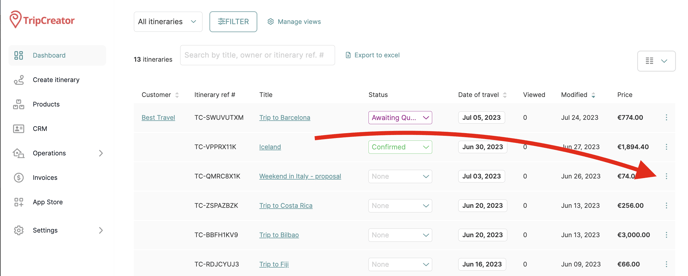
URL options