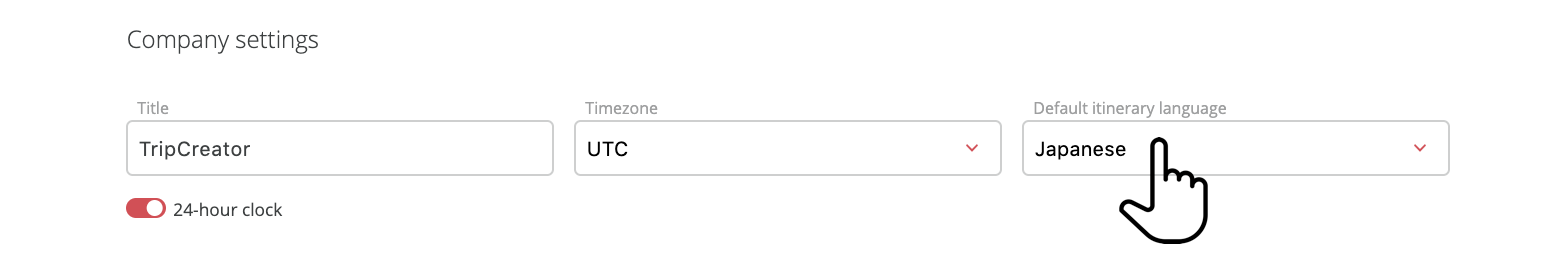Set default itinerary language for your account
Learn how to set default and individual itinerary language.
TripCreator has the capacity to display customer-facing itineraries in one of the available languages.
It is possible to set default language settings and individual itinerary language settings.
The difference between the two is that the latter option is a one-off and will apply to a specific itinerary only. While choosing the default itinerary language under your account settings will apply to all itineraries created (unless a specific itinerary has a different language set).
To configure the default itinerary language:
-
Navigate to Settings and General Settings in the left-hand menu.
-
In the General settings tab locate the Default itinerary language menu under the Company Settings section.
-
Select your default itinerary language from the menu options.
-
Scroll down the page to Save your choice.