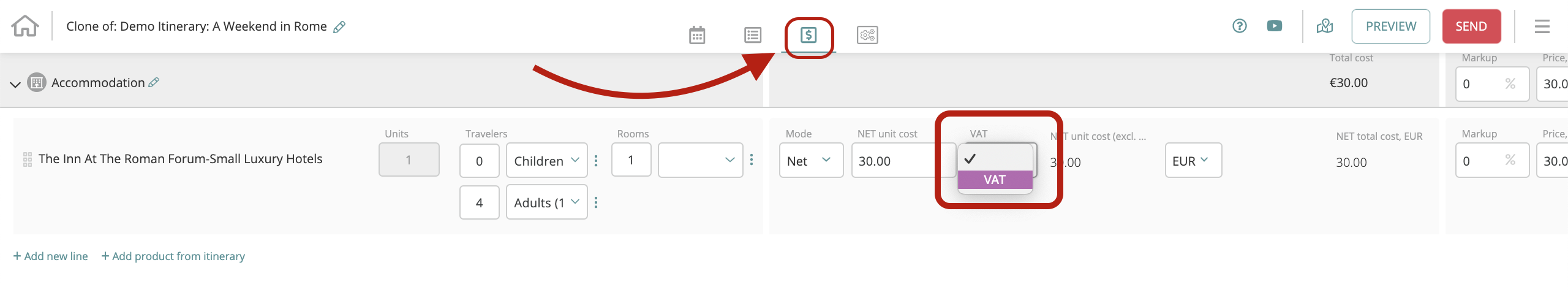Configure default VAT and other tax values
Save default VAT and other tax values to insert them in your itinerary quotes.
Different taxes can be stored in your account to make them available in the quotation creation process.
Navigate to your account Settings – General Settings – VAT/Taxes to save VAT and other taxes for your account.

The saved taxes will be available for selection in the pricing table when finalizing a quote.