Change itinerary ownership | Pro plan, Custom plan
Learn about itinerary ownership and how to change it.
An itinerary owner is its creator, However, ownership can be passed to another team member, who does not have access to edit the itinerary yet.
To change the ownership of your itinerary, navigate to the Dashboard and locate the itinerary in question.
Tap the dotted itinerary menu at the far right and select the Change Owner option.
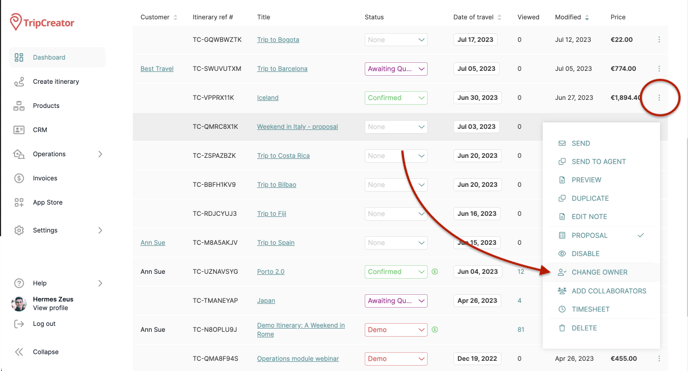
Choose the assignee from the list of your account team members. An email will be delivered to the team member informing them about their ownership of the itinerary. Their name will also appear in the Owned by column in Dashboard.
NOTE: Only an itinerary owner or an admin can transfer the ownership of an itinerary.