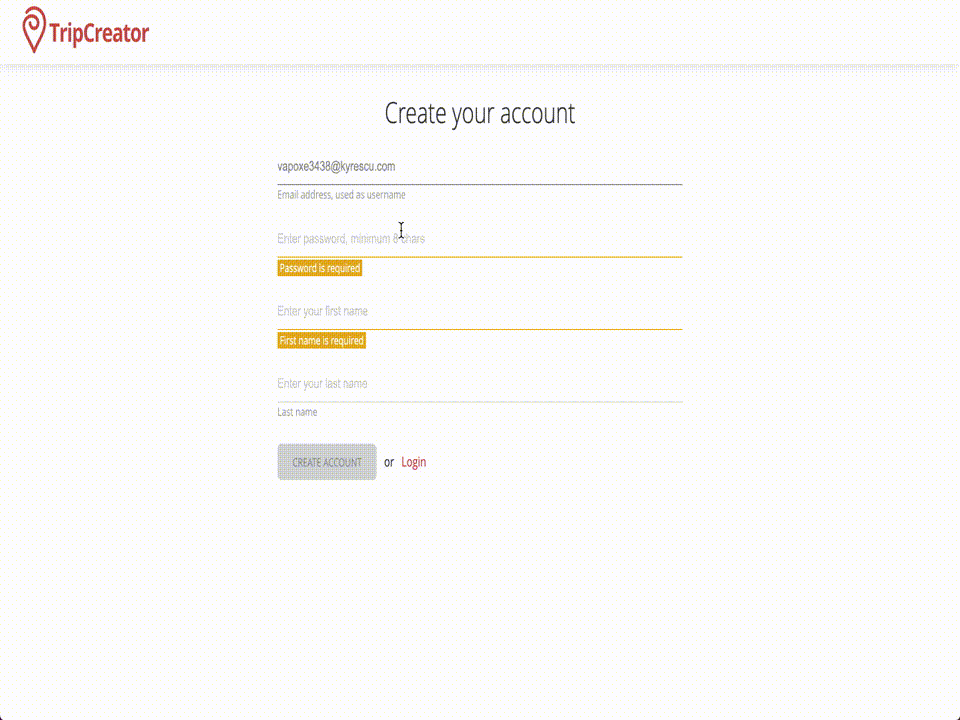Step 1 for Agents: Sign up
This article explains how newly invited agents can join a supplier’s TripCreator account and start working with shared itineraries.
TripCreator allows DMCs and other travel suppliers to invite external agents or resellers to access their account. Once invited, agents can view shared itineraries, adjust pricing, apply their own branding, and forward the final version to their customers.
How to Sign Up for Your Client’s Account:
-
Check your inbox for an invitation email from TripCreator.
-
Click the Join in button in the email.
-
Fill in the sign-up form with your name, surname, and a password.