Add team members
This article will explain how to invite your team for a shared work experience.
Invite your team to access the account and start collaborating together.
1. Navigate to Settings in the left-hand menu and select User management.
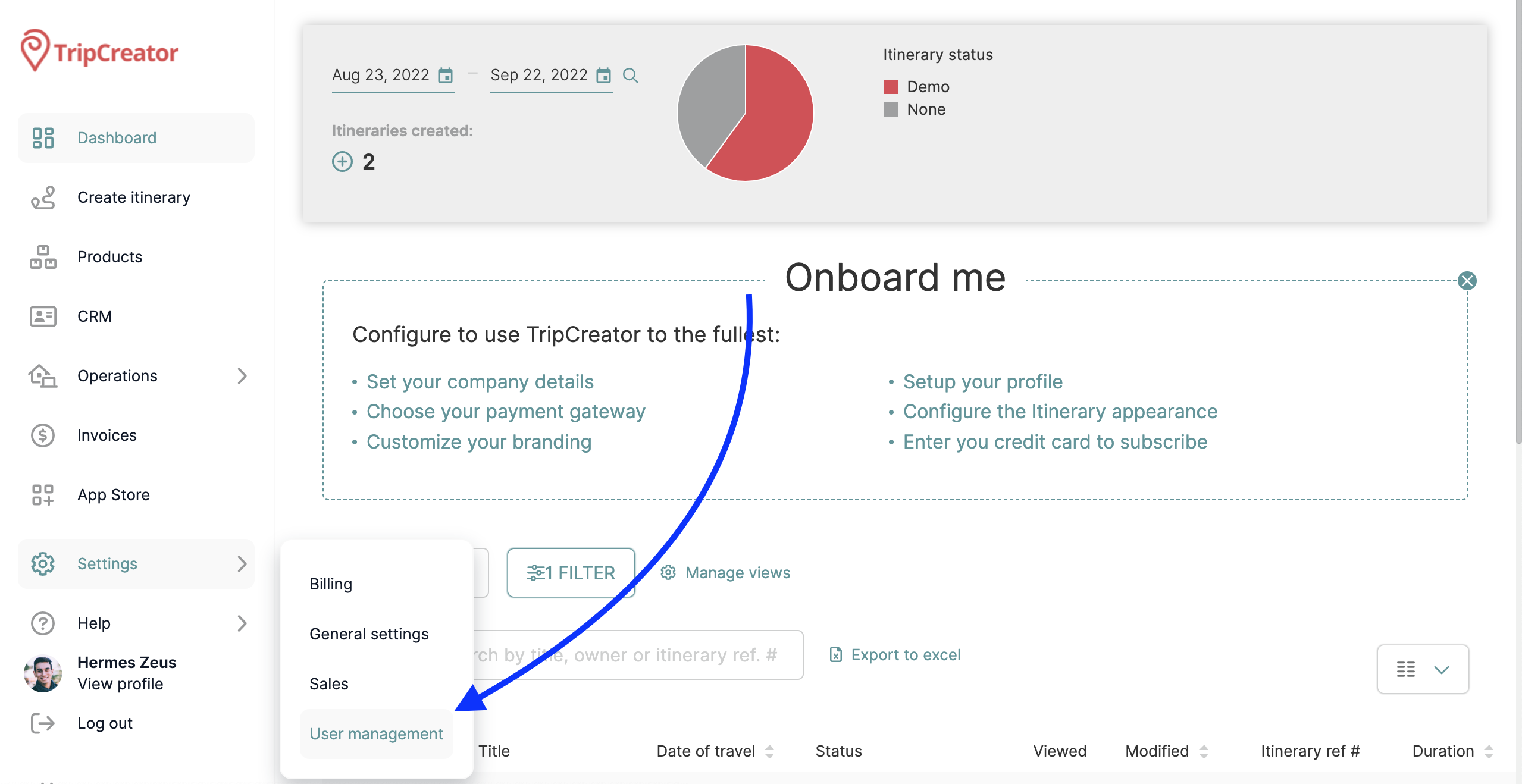
2. Tap the Add Team Members button at the top.

3. Enter the email of your team member:
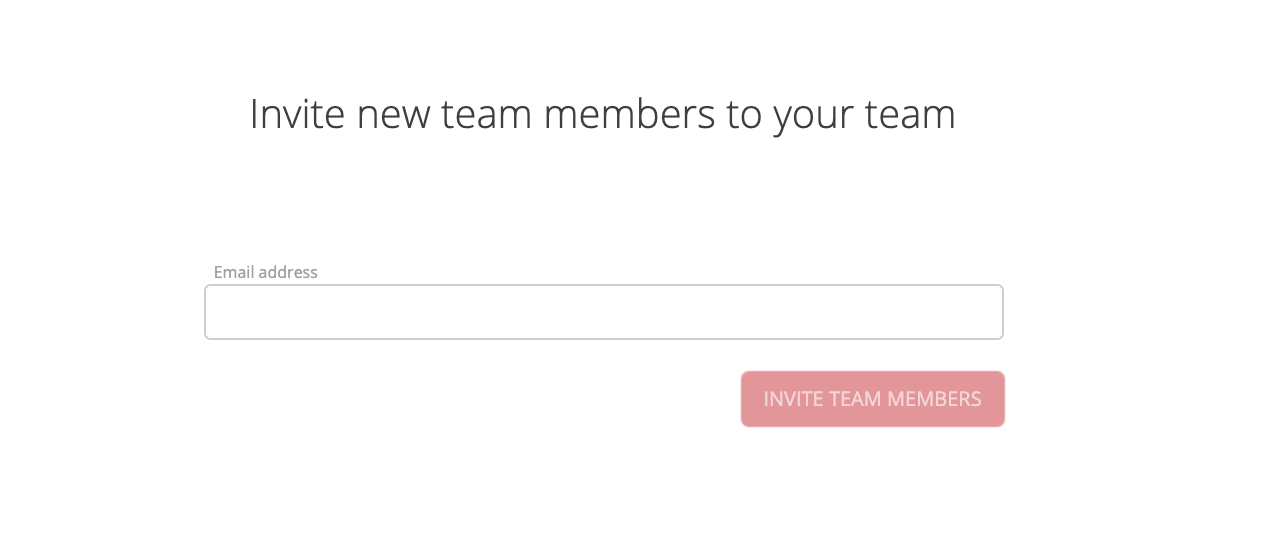
4. The person will receive an auto-invitation email with a link to create a profile on your account.