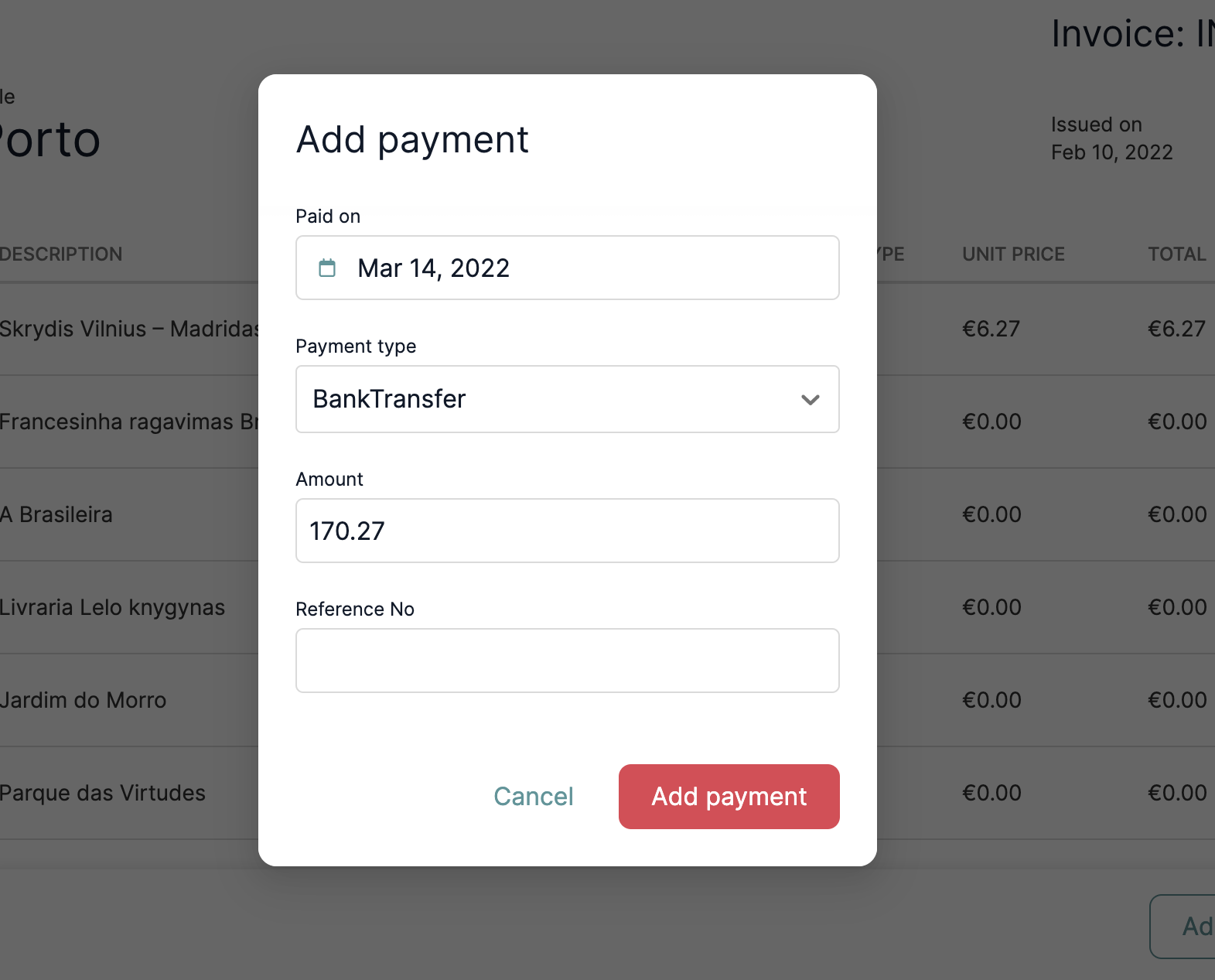Add Payments to Issued Invoices
Learn how to manually add a payment made outside TripCreator to an invoice issued through the platform.
-
Go to Sales in the left-hand menu.
-
Open the invoice you want to update and click on the Add payment button.
You’ll be prompted to enter:
-
Payment date
-
Payment type
-
Amount
-
Reference number from your payment system
Once added, the payment will be deducted from the total and the balance amount will be shown on the invoice.
Add Payment button
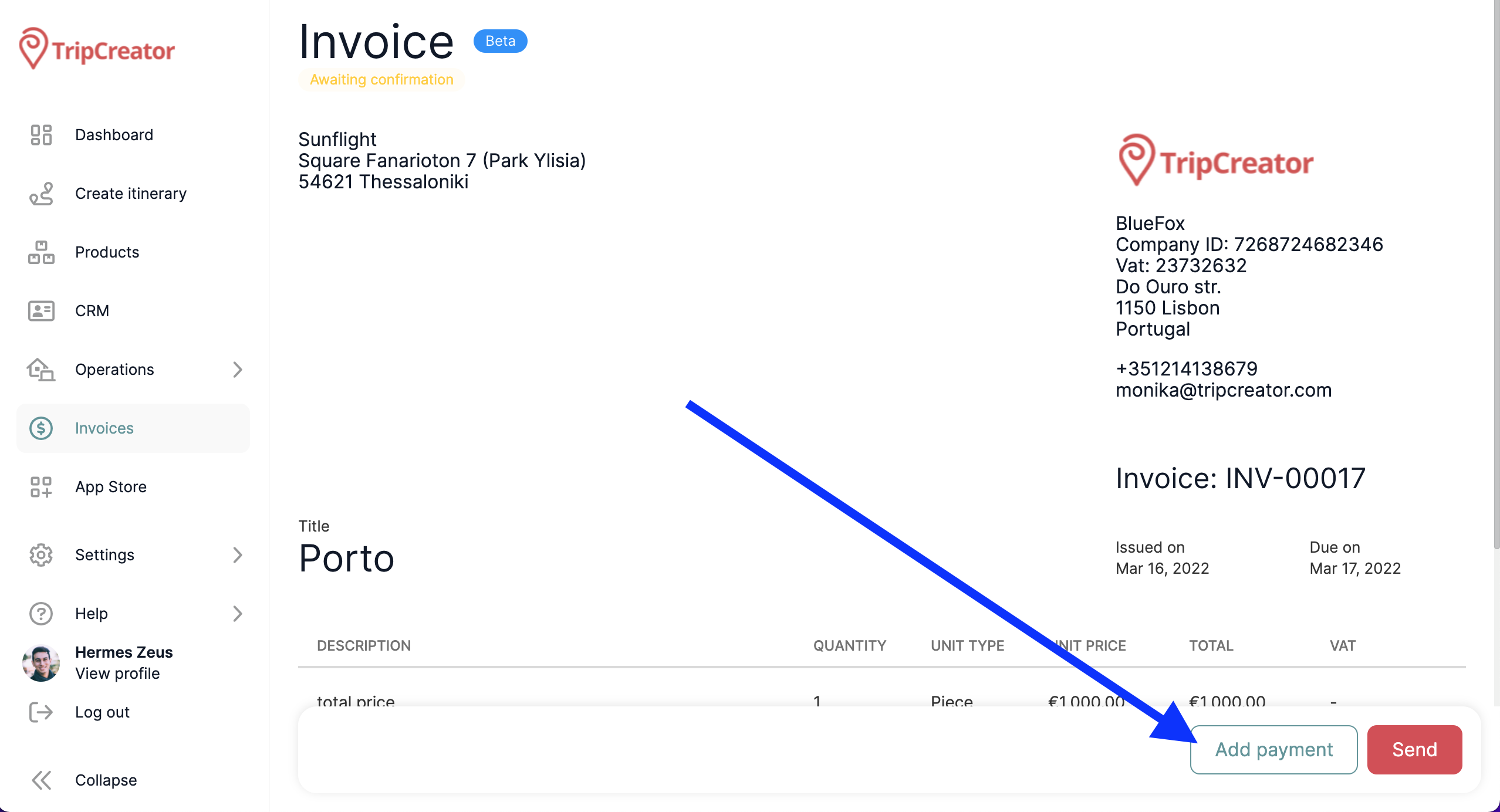
Payment details